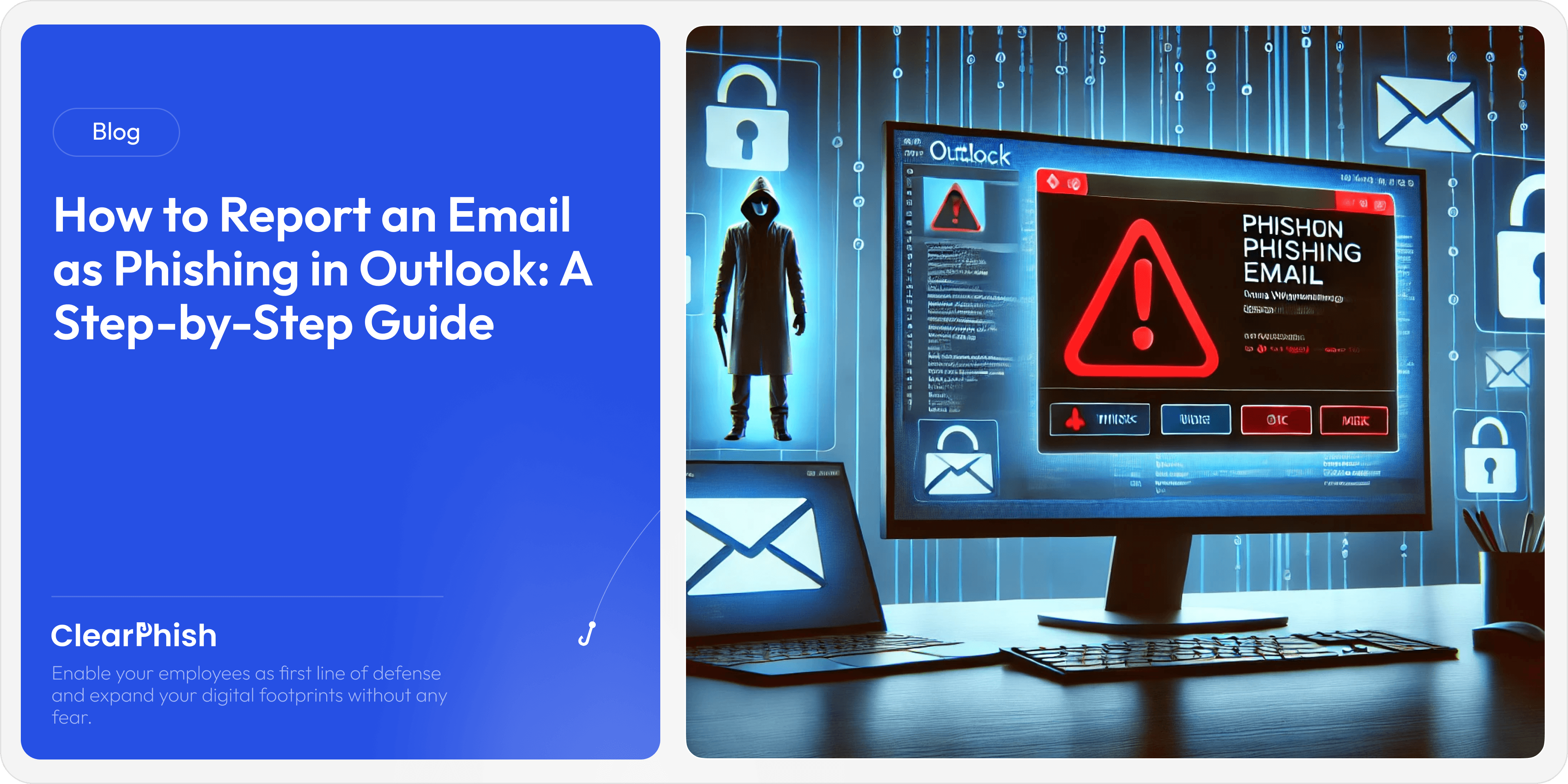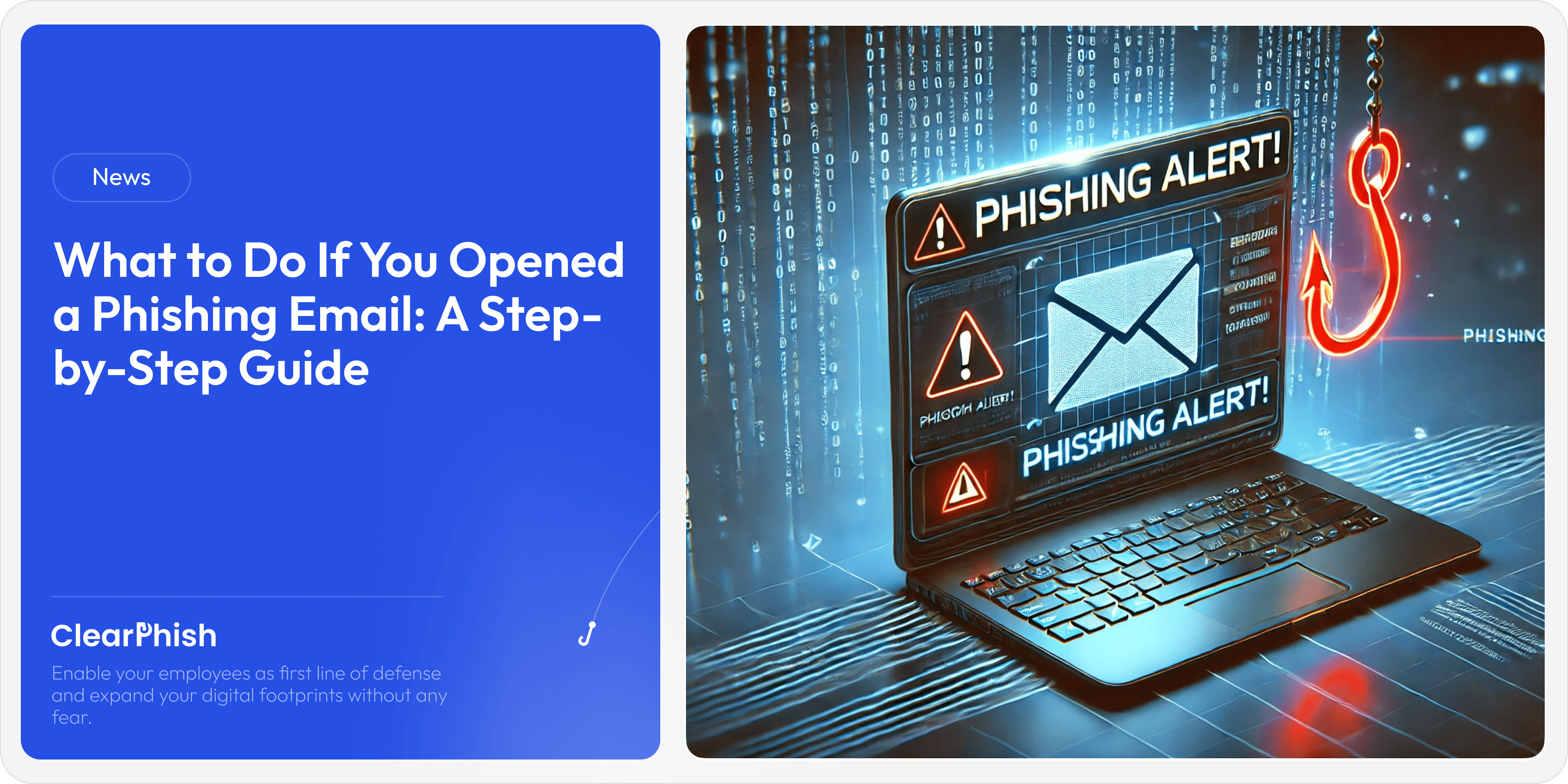What is Clone Phishing? Understanding the Silent Threat in Your Inbox
Apr 9, 2025
If you’ve ever received an email that looked just like one you’ve seen before—maybe from your bank, a coworker, or a familiar service—but something felt off, chances are you’ve brushed shoulders with a clone phishing attack.

In today’s blog, we’re diving deep into the world of clone phishing. We’ll explain what it is, how it works, and why it’s one of the most deceptive forms of phishing attacks out there. Whether you're a cybersecurity professional, a small business owner, or just someone trying to stay safe online, this guide is written with you in mind.
What is Clone Phishing?
Clone phishing is a sophisticated type of email-based phishing attack where a legitimate email that the target has already received is copied or “cloned,” and then resent with malicious links or attachments.
The trick here is subtlety. The attacker typically spoofs the original sender’s email address and makes the fake message look nearly identical to the original. Since the recipient has seen a similar message before, they’re more likely to trust the cloned version. And that’s exactly what the attacker is counting on.
Real-World Example of Clone Phishing
Let’s say you recently got an email from your HR department with a PDF attachment titled “Updated Employee Benefits.” A few hours later, you receive what looks like the same email, with a note saying there was a mistake in the previous file and here’s the corrected version.
You open the new attachment—without thinking twice—and boom. Malware installs silently in the background. Your system is compromised, and you had no idea anything was wrong.
That’s clone phishing in action.
Why Clone Phishing Works So Well
Clone phishing is particularly dangerous because it plays on trust and familiarity. The email appears to come from a known source and references something the recipient already interacted with. It's like someone putting a new lock on your front door and handing you a key—you assume it’s still your house, but they’ve copied the key and have access too.
Here are a few reasons why clone phishing is so effective:
It’s familiar: The message looks just like something you’ve seen before.
It’s timely: Often, it arrives shortly after the legitimate email to seem even more believable.
It’s targeted: Clone phishing is often part of spear phishing campaigns, aimed at specific individuals or companies.
How Clone Phishing Differs from Other Phishing Attacks
While all phishing attacks aim to deceive recipients into taking harmful actions, clone phishing stands out due to its strategic mimicry.
Here’s a breakdown of how it compares:
Attack Type | Key Characteristic | Tactic Used |
|---|---|---|
Standard Phishing | Generic, mass emails | Fake login pages, urgent language |
Spear Phishing | Targeted, personalized emails | Insider info, custom social engineering |
Clone Phishing | Duplicated legitimate email content | Replaced links or attachments |
Whaling | High-profile target (e.g., CEO) | Impersonation of executives or legal notices |
Clone phishing often borrows elements of spear phishing, but it takes deception a step further by copying real, previously sent emails.
Common Targets of Clone Phishing

While anyone can fall victim to clone phishing, some groups are more frequently targeted:
Corporate employees, especially those in HR, finance, or executive roles
Educational institutions, where many users rely on shared systems and templates
Healthcare professionals, dealing with confidential data and time-sensitive requests
Government agencies, often targeted for access or disruption
Attackers look for points of entry where trust is high and urgency is expected. That’s why even cybersecurity-aware individuals can sometimes be fooled.
Warning Signs: How to Spot a Clone Phishing Email
So how do you identify a clone phishing email before it’s too late?
Here are some red flags to watch out for:
Unexpected Resends: If you receive a duplicate email claiming the previous one had an error, double-check before clicking anything.
Subtle Changes in the Email Address: Look for small changes like "john.doe@company.com" versus "john.doe@company-mail.com."
Hyperlinked URLs That Don’t Match: Hover over links. If the displayed text says one thing but the actual URL looks off, that’s a warning.
Changed Attachments: If the email has a different attachment than the original, be skeptical.
Unusual Tone or Formatting: Any inconsistencies in formatting, grammar, or punctuation might be a sign of tampering.
Real-Life Case Study: Clone Phishing in the Wild
In 2022, a well-known logistics company became the target of a clone phishing campaign. Attackers spoofed internal email addresses and sent cloned versions of delivery update emails to warehouse managers. The cloned emails contained a ZIP file, supposedly with updated delivery schedules.
When opened, the file installed ransomware that disrupted operations across multiple sites. Despite security awareness training, the familiarity of the cloned emails made them almost indistinguishable from the real thing.
The company had to spend weeks restoring systems and data, resulting in both financial and reputational damage.
How to Defend Against Clone Phishing
The good news? You can take steps to protect yourself and your organization.
1. Security Awareness Training
Employees should be trained to recognize phishing attempts, including clone phishing. Periodic simulations can help reinforce good habits.
2. Use of Email Security Tools
Deploy anti-phishing solutions like Clearphish.ai that analyze and flag suspicious emails in real-time. Our AI-driven platform can detect subtle anomalies that human eyes might miss.
3. Multi-Factor Authentication (MFA)
Even if credentials are stolen, MFA provides an additional barrier that can stop attackers from gaining access.
4. Implement DMARC, DKIM, and SPF
These email authentication protocols help verify that messages are coming from trusted sources and haven’t been spoofed.
5. Establish Clear Communication Protocols
Encourage staff to verify unusual requests or emails that seem redundant. A quick message on Slack or Teams can save a lot of trouble.
What to Do If You Suspect a Clone Phishing Attempt
If you think you’ve received a clone phishing email, follow these steps:
Do not click any links or open attachments
Report the email to your IT or security team
Verify with the sender using a known, separate communication method
Delete the email after it has been handled by security professionals
Run a security scan on your device, just to be safe
Final Thoughts: Stay Vigilant, Stay Safe
Clone phishing is one of those threats that thrives in the shadows. It doesn’t scream for attention—it whispers. And that’s exactly why it’s so dangerous.
At ClearPhish, we believe that awareness is your first line of defense. Technology can do a lot, but a well-informed human is always the best firewall.
So next time you receive a familiar-looking email, take a second to slow down. Ask yourself: Was I expecting this? Is anything different?
Because sometimes, that second glance can make all the difference.